在上一篇 C# ASP.NET Core 6 使用 Swashbuckle 自動產生 OpenAPI 3.0 文件 (Swagger UI) 啟用教學 加入 Swashbuckle 套件和設定完 Swagger UI 資訊後,接下來就是要將 API 呈現出來了。
可以找到類似下面的錯誤:
會提示無法找到明確定義的 Controller 和 Action,只要找到並補上就可以了!
若加上 XML 註解後則可以自訂各回應要顯示的訊息
參考資料:
Microsoft.Learn - Get started with Swashbuckle and ASP.NET Core
無法開啟 Swagger 的解決方式
Swashbuckle 只要有任何一個 Action 上面沒有明確的定義 Http 方法(如: HttpGet),Swagger UI 會無法開啟可以找到類似下面的錯誤:
fail: Microsoft.AspNetCore.Diagnostics.DeveloperExceptionPageMiddleware[1]
An unhandled exception has occurred while executing the request.
Swashbuckle.AspNetCore.SwaggerGen.SwaggerGeneratorException: Ambiguous HTTP method for action - WebApplicationSwaggerTest.Controllers.RuyutController.Test (WebApplicat
ionSwaggerTest). Actions require an explicit HttpMethod binding for Swagger/OpenAPI 3.0
at Swashbuckle.AspNetCore.SwaggerGen.SwaggerGenerator.GenerateOperations(IEnumerable`1 apiDescriptions, SchemaRepository schemaRepository)
at Swashbuckle.AspNetCore.SwaggerGen.SwaggerGenerator.GeneratePaths(IEnumerable`1 apiDescriptions, SchemaRepository schemaRepository)
at Swashbuckle.AspNetCore.SwaggerGen.SwaggerGenerator.GetSwagger(String documentName, String host, String basePath)
at Swashbuckle.AspNetCore.Swagger.SwaggerMiddleware.Invoke(HttpContext httpContext, ISwaggerProvider swaggerProvider)
at Microsoft.AspNetCore.Diagnostics.DeveloperExceptionPageMiddleware.Invoke(HttpContext context)
會提示無法找到明確定義的 Controller 和 Action,只要找到並補上就可以了!
不顯示在 Swagger UI 上
若有某些 Action 或是整個 Controller 都不想要出現,可以附加下面的屬性(Attribute) 來忽略:
[ApiExplorerSettings(IgnoreApi = true)]
[HttpGet]
public ActionResult Get()
{
return Ok();
}
自訂不同狀態碼的回應格式
/// <summary>
/// 傳輸資料的物件
/// </summary>
/// <param name="Code">代號</param>
/// <param name="Name">名稱</param>
public record DataDto(string Code, string Name);
[ProducesResponseType(typeof(IList<DataDto>), 200)]
[ProducesResponseType(typeof(string), 400)]
[ProducesResponseType(typeof(void), 401)]
[HttpGet]
public ActionResult Get()
{
return Ok();
}
若加上 XML 註解後則可以自訂各回應要顯示的訊息
/// <summary>
/// Get API
/// </summary>
/// <response code="200">成功,回應資料清單</response>
/// <response code="400">錯誤</response>
/// <response code="401">沒有權限</response>
[ProducesResponseType(typeof(IList<DataDto>), 200)]
[ProducesResponseType(typeof(string), 400)]
[ProducesResponseType(typeof(void), 401)]
[HttpGet]
public ActionResult Get()
{
return Ok();
}
參考資料:
Microsoft.Learn - Get started with Swashbuckle and ASP.NET Core
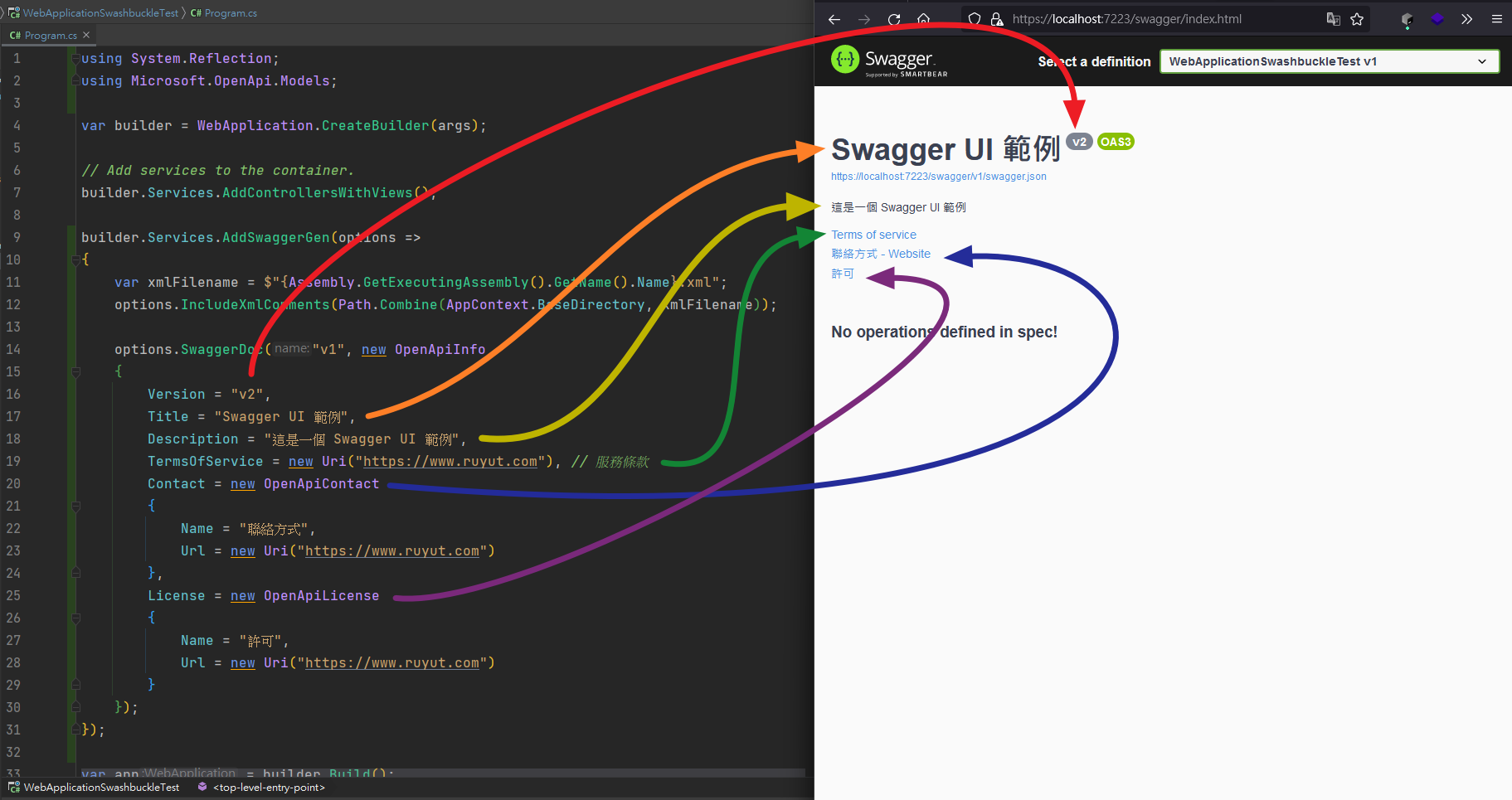 在上一篇
在上一篇 


留言
張貼留言
如果有任何問題、建議、想說的話或文章題目推薦,都歡迎留言或來信: a@ruyut.com